This is a moment of dramatic change. Google Trends shows how our lives have changed in a short period of time. Google Trends is becoming more useful now in this moment than at any other time. If you’re a marketing professional not living in Google Trends right now, I recommend you make your way there.
Google Trends predicted the 2010 influenza outbreak 1 or 2 weeks before the CDC made an official announcement. Google Trends has accurately predicted the winner of the U.S. Presidential Election every time since 2004. (We’ll get to these trends in a bit.)
Do you know someone who has never used Google? Me either. Google is ingrained in people’s everyday digital life, becoming the go-to hub that people refer to if they have a question or query about a certain topic. It is the world’s leading and most popular search engine, with more than 1.7 billion users worldwide. “Google now processes over 40,000 search queries every second on average (visualize them here), which translates to over 3.5 billion searches per day and 1.2 trillion searches per year worldwide.” By Internet Live Stats.
Google Trends is one of the greatest sources of free open data on the Internet which can be used for marketing and research purposes. Say hello to Google Trends.
Google Trends is an online web tool that analyzes the popularity of top search queries and helps discover trends in people’s search behavior within Google Search, Google News, Google Images, Google Shopping and YouTube. It is an extremely useful tool when it comes to reviewing the success of a company’s SEO strategy. It will not only allow users to see what topics and queries have been popular in searches but will also give access to data containing how often specific searches have been made over a certain period of time, that you can specify in the filters.
Tracking internet searches can tell us more about the pandemic than you think. They reflect how people are reacting to the outbreak and can offer valuable insights into the nature of the disease. A look at Google search trends around the world and what we can learn from them. You should use Google Trends for your business.
‘Loss of smell’ trended online before it was a known symptom
There is now strong evidence that loss of smell(anosmia), is a symptom of Covid-19, with some estimates suggesting that 30% to 60% of patients experience this symptom.
In the US, the five states that saw the highest searches for ‘I can’t smell’ last week had also reported the highest Covid-19 cases. In Italy, for example, searches for “I can’t smell” (Non Sento Odori) spiked several days before a study was published reporting evidence of loss of smell as a symptom. Now, a loss of smell is among the most common symptoms.
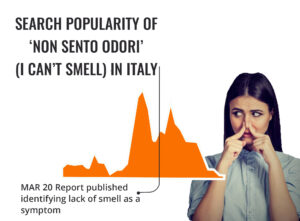
Search trends show how our lives have changed in a short period of time.
With people sheltering-in-place all over the world, search data reflects how trends have changed pre and post-CV19. An example is interest in gym membership has declined from January to April 2020 while searches for online yoga have shot up.
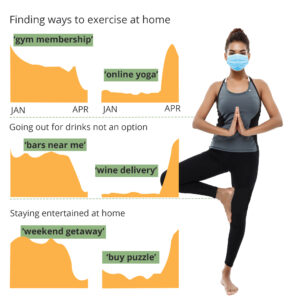
Fun Tidbits
Google Trends initially launched in 2006 and you can view data back to 2004.
Google has built, shut down, and merged many different websites that used Google Search Trends data.
Another site was Google Flu Trends. It was a very insightful tool let you view data on flu trends. It actually predicted the 2010 influenza outbreak (based on trends for common symptoms) 1 or 2 weeks before the CDC made an official announcement.
Here’s a cool fun fact about Google Trends.
It Has Accurately Predicted Every US Presidential Election So Far
Google Trends has accurately predicted the winner every time since 2004.
Let’s take a look at the to Trump/Clinton data:
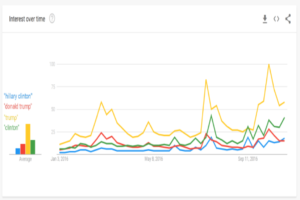
How to Use Google Trends
One key point you should know before you start.
Google Trends does not provide search volume. That would be great if id did.
Instead, Google Trends gives you an arbitrary scale of 0-100. “0” represents a search terms lowest point of relevance. “100” represents its highest. The numbers represent the search interest relative to the highest point on the chart for the selected region and time. A value of 100 is the peak popularity of the term, whilst a value of 50 means that the term is half as popular. Scores of 0 mean that a sufficient amount of data was not available for the selected term.
Before we begin, click here to check out the Google Trends page.
Let’s start by simply entering a query into the search bar. After entering your desired query, you will be presented with four refinement options:
- Location: Options from city level to global level.
- Timeframe: Options go from the last hour and back as far as 2004.
- Category: Options include Arts & Entertainment, Sports, Finance, News, Politics, etc.
- Search Type: Google Search, Google News, Google Images, Google Shopping and YouTube.
Identify the latest trends
Google Trends’ homepage contains a range of different, trending information from various countries. Including amongst this information is featured insights at the top of the page, and trending stories under it. This information can be particularly useful as such hot topics can be used by advertisers in order to create content and shape up strategies.
Google Trends has become an important tool for many businesses around the world, including marketers.
Monitor marketing performance
There are several ways in which businesses can monitor and measure their marketing and brand performances. One of which being the Google Trends tool, as it can help you discover how much interest is being shown towards your product or brand.
The Search Volume Index can also help you discover in what periods your brand or ‘keyword’ is most often looked up, allowing you to view the popularity peaks, and the times in which people do not interact as much with your product or brand.
Results can at times be a little confusing as your brand’s name may also be used for other kinds of research. Therefore, it is worth exploring the results that arise when you type in your brand’s name + a product or service, before discovering and measure its popularity.
Google Trends Time Lapse
A useful way to discover insights is to view the different time phases, like a time lapse.
Use the time settings to see the trends across your region at 7 days, 30 days, 90 days, and 365 day intervals.
This will show what people and businesses are doing, what their interests are and what their mood is.
Time lapse is not a feature in Google Trends. It’s something you have to create for yourself.
Search for areas and regions of high interest
It is possible to see what geographic areas have a strong interest towards the keyword you have researched. This information can help you set up effective ad campaigns, while helping you target the right audiences.
Choose best performing keywords
In order to increase traffic to your website, a solid SEO strategy is needed. With the help of Google Trends, it’s easier to find out what keywords are queried on a frequent basis.
Competitor check
Another way that this tool can be used is to analyze your competitors’ performances. Although it is not the deepest form of competitor analyses available, it will still give you a good picture of how often their product, brand or service is being looked up on Google’s search engines.Finding
General Trends
A partially hidden feature of Google Search Trends is the ability to view an industry’s general trends by removing all of your current search terms.
Using Search Operators = + –
There are various search operators you could use to get more out of your search.
The first one is the plus + operator. Simply connect as many terms as you like using plus signs to combine results. This is useful if you want to see the trend of multiple industries.
Another useful one is using double quotes in order to only include direct match results.
If your search term is associated with another meaning, to avoid having skewed results you can use the minus operator.
Finding Different Spellings & Abbreviations
Using the plus operator, you can account for different spellings, abbreviations, and punctuation of different terms.
Finding Additional Features
Often ignored by most users, Google Trends has a sidebar where you can get access to additional features.
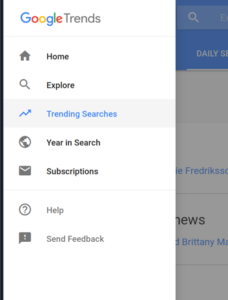
Trending Searches
This tab operates much like trends on Twitter. In the default view, it will show you the top events in your home country. You could easily adjust the country and additionally show worldwide news if you like.
Year in Search
Google publishes reports every year on search trends. These are always interesting to take a look at. It’s a lot of fun to browse the previous “Year in Search” reports to see all of the oddball fads that were popular way back when.
Subscriptions
The most useful additional tab of Google Trends definitely has to be Subscriptions. It’s quite similar to Google Alerts. You can sign up for email alerts based on a specific topic of your choice.
We really love using this Google Trends tool! There’s plenty you can do with Google Trends! See what the world is searching for with Google Trends online tool. Use Google Trends for your business. Check out the trends for your brand, industry, competitors, SEO, etc. Google Trends can help make sense of what is going on right now.
Now that you’re here
Generate more leads by seeing who visits your abandoned web-forms with MyFormData.
Instantly grow your email list, get more leads, and increase sales with the #1 conversion optimization toolkit. Works with almost any form. Import your data to your existing sales & marketing tools. Easily follow up with interested leads and turn them into loyal customers.
If you liked this blog post, you’ll probably love MyFormData, too. All plans FREE for the first 30-days. No credit card needed. Start my free trial.
